Manage Your Account Easily
With Client Portal
It’s easy to manage your Smart Start program from your mobile device. Just download our free Smart Start Client Portal app, or create and manage your account on our website.
Already have an account? Log in here.