Please meet
BREATHCHECK™
All you need is your smartphone, the Client Portal app, and a BreathCheck device.
Get set up fast with a BreathCheck account.
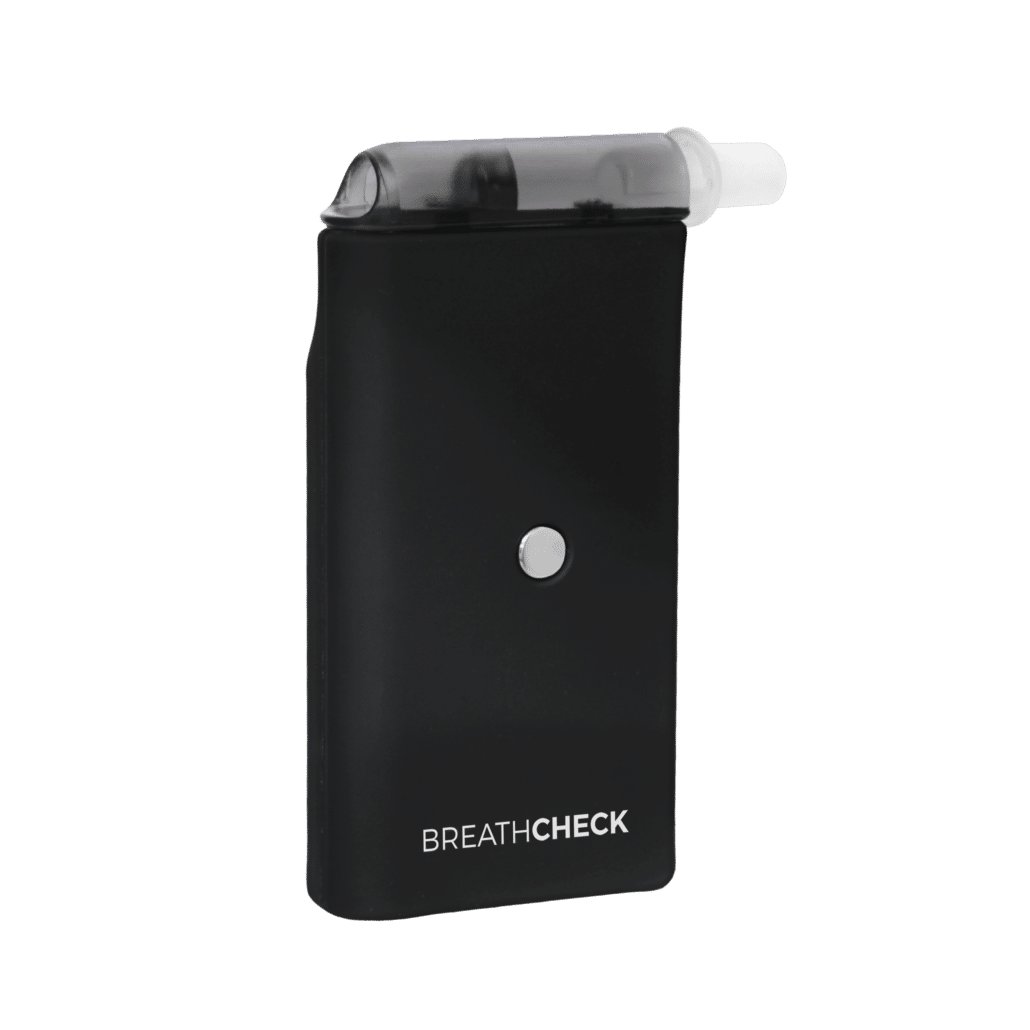
Make sure you are not covering the back airway.
Fit the mouthpiece gently until it is snug in the device.
Turn on the device.
Locate the device’s serial number.
Charge the device with the mini USB cord.
Click play or navigate the different sections of our instructional video.
Please see the BreathCheck FAQ page for answers to your questions about the device and program.