We’re always here with answers to your questions about using our SmartMobile™ Classic portable alcohol breathalyzer. Millions of customers depend on our home alcohol monitoring devices to deliver the most accurate results quickly and easily.
Where do I find instructions on how to use the SmartMobile unit?
Instructional information can be found directly on the unit; see user instructions. Additional information will be given out during the enrollment process. A copy of the instructions is also available on the product support page.
When does SmartMobile take pictures?
SmartMobile takes a picture during test cycle while you are providing your breath sample. Please remember that all people in the room must be dressed appropriately during the test cycle. You may receive an “abort” or a “test incomplete” result if you have a bright window or light behind you when taking a test, or if you are in a room that is too dark for your face to register on the unit. SmartMobile does NOT take pictures at random.
What is a test window?
This is the time period in which your State Authority has decided you must provide a test. If you miss a test window, a violation will be recorded. As the test window nears the end of the allotted time, the unit will beep more frequently.
How do I know if SmartMobile is in a test window?
The right LED will flash green, the beeper will beep randomly, and the LCD will display “BLOW” along with a timer indicating how much time you have to take a test.
Can I take a test outside of a test window?
Yes, but taking a test outside of a test window will not reverse a missed test.
What does "MISSED TEST" mean?
A test with the result of “PASS” was not provided during a test window.
What are violations?
Violations are breath sample which contains alcohol and missed test windows. You have a limited number of violations each month. If you exceed your maximum number of violations, your unit will begin a violation countdown. You will be required to take your device to the nearest service center before the countdown completes.
What does "WAIT mm:ss" mean?
This message is displayed after a failed test is provided. You will not be able to provide a test during this time. The “mm:ss” is a countdown timers informing you how long you will have to wait to before the device will accept a new test.
What does “LOCK mm:ss" mean?
This message is displayed after a failed test is provided during a test window. You will not be able to provide a test during this time. The “mm:ss” is a countdown timers informing you how long you will have to wait to before the device will accept a new test. We do not offer unlock codes for the IN-HOM SMART Mobile.
Where do I find information about my next appointment?
The appointment date and time is printed on the service receipt.
What does "Don’t Inhale" mean?
This means air was sucked from the device instead of blowing air into the device. Wait until the device returns to BLOW and, this time, do NOT inhale.
What does "Blow Harder" mean?
This means that you did not complete the test cycle. Wait for the device to return to BLOW and, this time, blow a little longer and a little harder.
What does "Blow Softer" mean?
This means the air is being blown into the unit with too much pressure. Wait for the device to return to BLOW and, this time, blow a little softer.
What does "LOCKOUT VIOL" mean?
The device is in lockout due to exceeding your violations limit. You will not be able to take a test and are required to have the unit serviced. We do not offer unlock codes for SmartMobile. You will need to take your device to the nearest service center to have it calibrated.
What does "LOCKOUT SRVC" mean?
The device is in lockout due to missing your service date. You are not able to take a test and are required to have the unit serviced. We do not offer unlock codes for the SmartMobile. You will need to take your device to the nearest service center to have it calibrated.
What does "CELL CALL-IN" mean?
The device’s cellular unit is downloading your data over the cellular network. Do NOT unplug your unit during this process. You are not allowed to take a test during this time. You must allow the unit to complete this cellular data upload process. Unplugging the SmartMobile unit during the cellular upload process will not stop the data uploading. The SmartMobile unit will continue calling until it is finished, and unplugging the SmartMobile unit will only delay this process. It is your responsibility to keep the SmartMobile unit plugged in at all times in an area with good cellular signal.
Because it has a battery, SmartMobile does not have to be plugged in to be uploading data. If this message remains for more than 30 minutes, the cellular network could be overloaded. Your data upload will complete when the overload clears.
What do I do if my device is not operating correctly?
Contact 1-800-880-3394 and select Technical Support, or take your device to your nearest service center.
How do I turn my device on?
Press the “0” key one time. There is no need to hold the key down.
My next appointment is listed as being too soon. I thought I only had to come in once every six months?
The unit only has to be calibrated every six months. However, you must call in each month to make your payment. Your payment will often appear under “Next Appointment.”
Why is my device randomly asking for weekend tests?
Your State Authority has set up a random window during that time where the device will ask for a test. You must comply with the requests of your State Authority.
My unit says "No Face Detected - Please Retry" when I test. Why?
This can happen if the camera is blocked. You may also receive this notification if there is poor lighting, bright lights behind you, or if you are taking a test outside at night. Make sure your mouthpiece is inserted correctly and that you are in a well lit area and try your test again.
What does "Error 4" mean?
“Error 4” means that the internal modem is having problems connecting. Click Menu, then click Cell Information to make sure it says “Provisioned: Yes.” If it says “No,” you will need to go to a service center.
What does "Error 9" mean?
“Error 9” appears when the unit is doing internal testing. This error will usually go away on its own when the device’s internal tests have concluded.
My unit won’t turn on. What do I do?
Plug the device into an electrical outlet or the USB port of a computer. If the battery is completely dead, it may take a few minutes to charge enough to turn on again. If the device was stored in extreme cold overnight, it may also take some time to warm up.
Why won’t the device allow a test when I blow?
In order to take a test, “Ready,” “Blow,” or “Test Required” must be displayed on your device. Make sure that your mouthpiece is aligned correctly and inserted all the way into the device. If the device is uploading data to a cellular network or conducting internal tests, it may not be ready for you to take a test yet.
Why won’t my battery charge?
Sometimes, the charger cable may seem difficult to plug in. Make sure the proper sides are aligning and try again. Do NOT force the charger cable into the device.
If your unit still fails to charge, you will need to bring it to the nearest service center for servicing.
What does "Too Hot" mean?
“Too Hot” means that the unit is too hot and must be reset.
What does "Too Cold" mean?
“Too Cold” means that the unit is too cold and must be reset.
What does "Battery Low - Plug in Power" mean?
This means that the battery is low and the unit must be re-charged. Please plug your device into the charger and confirm that the charging icon is next to the battery. Wait ten minutes or more to allow time for your device to start up again. Check the battery information by selecting Menu and then Battery Information. Make sure that the battery life is increasing while the unit is plugged in.
What does "Tamper Detect" mean?
If the mouthpiece is not all the way in, or if it hasn’t been inserted correctly, the airports may not be properly aligned. This could result in a “tamper detect” message. You may also receive a “tamper detect” message if you are blowing compressed air instead of your own, or if you are blocking the exhaust port on the back of the device. Additionally, if you blow too much moisture during a test, you will get this error. You should rinse out your mouth before each test, but make sure to swallow any lingering moisture or saliva before testing.
How do I reset my device?
You can perform a hard reset of your device by pressing a paperclip into the small reset hole on the back of your SmartMobile and holding it down for 60 seconds. The screen will flash off and then back on when the reset is complete.